Globe SIM Registration 2026 – Complete Online, App & SMS Guide
Under Republic Act No. 11934 (SIM Registration Act), all prepaid and postpaid SIM cards must be registered to prevent fraud, scams, and anonymous crimes while ensuring uninterrupted service. As of 2025, registration is mandatory for new SIMs before activation, with unregistered lines risking permanent deactivation. This pillar guide covers everything: requirements, step-by-step methods, deadlines, status checks, common issues, and special cases. For deeper dives, explore our supporting articles listed below.
Whether you’re a new user, switching plans, or verifying an old SIM, follow these steps to stay compliant and connected. Let’s get started!
Why Register Your Globe SIM?
Security: Links your SIM to your identity, blocking spam and scams Globe blocked 484 million fraudulent messages in 2025.
Compliance: Avoid deactivation; unregistered SIMs lose calls, texts, and data.
Perks: Access promos, GCash integration, and rewards like free data upon registration.
Multiple SIMs: Register each under your name; no limit, but all need individual verification.
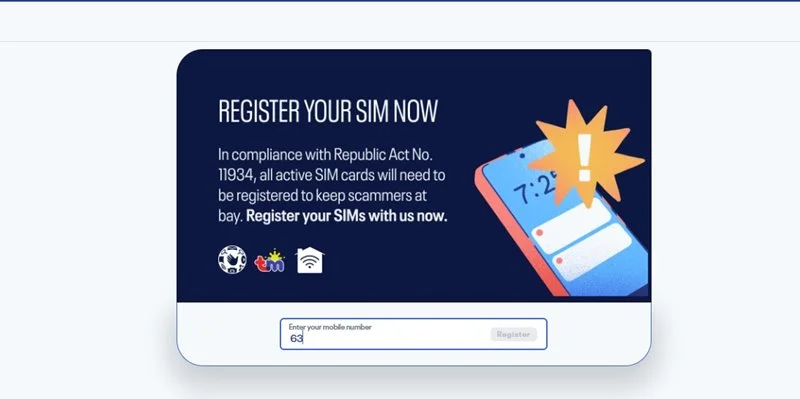
Registration Requirements
All users need:
- A valid government-issued ID (full list below).
- Clear selfie (well-lit, no filters, full face visible).
- Personal details: Full name, birthday, gender, address (exact match to ID), nationality.
- Stable internet or SMS access for OTP verification.
In detail audience can get Globe SIM registration requirements because officially company has officially issued the required document details.
Accepted IDs Table
| ID Type | Description/Notes | Suitable For |
|---|---|---|
| Philippine National ID (PhilID/PhilSys) | Primary government ID; includes QR code for verification. | All Filipinos (18+) |
| Passport | Valid for Filipinos and foreigners; include visa for non-residents. | Filipinos, Foreigners, Tourists |
| Driver’s License | LTO-issued; must be current. | Adults (18+) |
| SSS/GSIS ID | Social security cards with photo. | Employees/Pensioners |
| PhilHealth ID | Must have photo and validity. | All with coverage |
| Voter’s ID (COMELEC) | Election registration card. | Registered voters |
| Senior Citizen Card | OSCA-issued for 60+; photo required. | Seniors |
| PWD ID | NCDA-issued disability card. | Persons with disabilities |
| UMID (Unified Multi-Purpose ID) | For government employees. | Public servants |
| PRC ID | Professional Regulation Commission license. | Professionals |
| Postal ID (PhilPost) | Affordable option for basic verification. | All adults |
| NBI/Police Clearance | For specific cases like employment. | As secondary ID |
Notes: IDs must be unexpired, clear photos (JPG/PNG, <2MB). For eSIMs, the same requirements apply during activation. Student IDs accepted for 18+ only.
For full details on IDs and exceptions, see our Globe SIM Registration Requirements 2025 article.
Step-by-Step Registration Methods
Choose your preferred method, online, app, or SMS. All take 5-10 minutes.
- Download GlobeOne from Google Play/App Store.
- Open app > Tap “Register Now” on dashboard.
- Enter mobile number > Verify with OTP (sent via SMS).
- Fill personal details > Upload ID and take selfie.
- Review and submit > Save reference number from confirmation screen/SMS.
Pro Tip: Troubleshoot app crashes by clearing cache or using Wi-Fi. Detailed tutorial on activate SIM through app.
Via SMS (*143# USSD Menu – Ideal for Feature Phones)
- Dial *143# from your Globe SIM.
- Select “My Account” > “SIM Registration” (or follow prompts for registration).
- Enter details as prompted (name, birthday, etc.).
- Upload/confirm ID via follow-up SMS if needed.
- Receive confirmation SMS with reference number.
No internet required, but signal must be strong. Full menu guide in How to Register Globe SIM via SMS (*143#).
Via Online Portal
- Visit Globe’s official SIM registration portal.
- Enter 10-digit number (e.g., 09171234567) > Click “Register.”
- Verify OTP > Fill form (name, address, etc.).
- Select ID type > Upload photo + selfie.
- Agree to terms > Submit > Note reference number.
Security: Use incognito mode; avoid public Wi-Fi. Walkthrough in Globe SIM Registration Online Portal Guide.
In-Store Option
Visit a Globe store with SIM, ID, and details. Free assistance; reference number issued on-site. While learning how a Globe SIM is handled or activated, many users explore related network procedures, as both services follow closely related processes for sim card activation and registration.
Prepaid vs. Postpaid: Key Differences
| Aspect | Prepaid | Postpaid/Platinum |
|---|---|---|
| Registration Trigger | Manual for all new/old SIMs; immediate activation block without it. | Often pre-registered via application; confirm via SMS/app. |
| Process | Full form + ID/selfie required. | Faster verification; company name for business accounts. |
| Deadlines | Before first use; no grace for old SIMs post-2023. | Auto-linked to billing; updates via store if needed. |
| Perks | Free welcome data (e.g., 20GB on 5G). | Unlimited calls/texts + device bundles. |
| Switching | Can port to postpaid via MNP (retain number). | Easy downgrade/upgrade in-app. |
Prepaid suits budget users; postpaid for heavy data needs. Compare more in Globe SIM Registration for Prepaid vs Postpaid Users.
Deadlines and Consequences
- New SIMs (2025): Register before activation—no use without it.
- Old SIMs: Grace period ended July 30, 2023; unregistered = permanent deactivation (no calls/texts/data).
- Updates: Monitor Globe advisories; no new 2025 deadline, but non-compliance risks block.
Don’t miss out; deactivation means buying a new SIM. Details in Globe SIM Registration Deadline 2025 – Don’t Miss It.
How to Check Registration Status
- Via App: Open GlobeOne > Dashboard shows “Registered” badge next to number.
- Via SMS: Text “SIMREG” to 8080 > Reply confirms status.
- Via *143#: Dial > “My Account” > “SIM Status.”
- Portal: Enter the number at the official portal > OTP verify.
Sample: “Your SIM 0917XXXXXX is registered to [Name].” If unregistered, start the process immediately. Guide in Globe SIM Registration Status Check – How to Verify.
Common Problems & Quick Fixes
| Problem | Cause/Solution |
|---|---|
| OTP Not Received | Weak signal—retry in a 5G area or switch Wi-Fi; resend OTP. |
| Invalid ID Error | Mismatch details—double-check name/address; use a clear <2MB JPG/PNG photo. |
| App/Portal Not Loading | Cache issue—clear browser/app data; try another device. |
| Selfie Upload Fail | Blurry/low-light—retake in a bright area, no filters; compress file. |
| Registration Failed | Network outage—wait 24hrs or visit the store. |
For more, see Common Globe SIM Registration Problems & Fixes.
Special Cases: Minors, Seniors & Foreigners
- Minors (<18): Register under parents’/guardians’ name + ID; include birth certificate. Parent handles the process.
- Seniors (60+): Use Senior Citizen Card; assisted registration at stores for tech challenges.
- Foreigners/Tourists: Passport + visa/ACR I-Card + local address/return ticket. Tourist SIMs are valid for 30 days; extend via app.
Examples: A minor’s SIM for the school guardian uploads their ID. Foreign expat passport scan during online reg. Full guide on Globe SIM Registration for Minors, Seniors & Foreigners.
FAQs
Can I register multiple SIMs?
Yes, each separately under your name.
What if I lose my reference number?
Check status via app/SMS; stores can retrieve with ID.
eSIM Registration?
Same process during profile download; use app for QR scan.
Update Details?
Dial 211 or visit store; can't edit online post-reg.